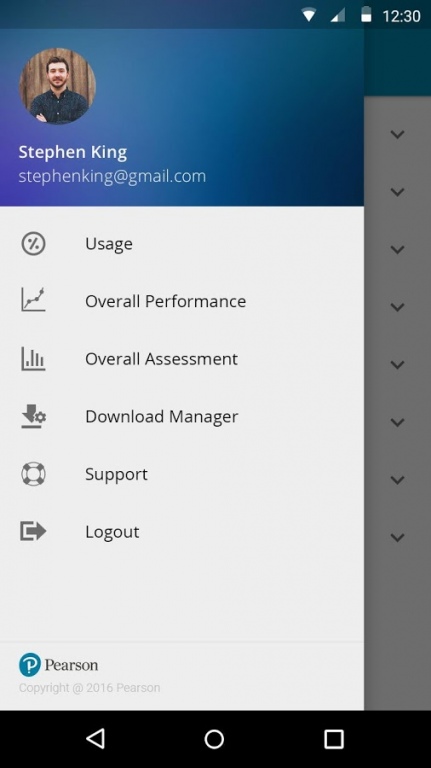MyPedia 2.0.6
Free Version
Publisher Description
Our engaging student Mypedia app ensures that learning continues after schools hours. The app gives students access to digital worksheets and brain games. Apart from this, it helps track the progress of each task, overall performance and offers individualized remedial plans as well.
This app is part of the complete integrated classroom solution,which includes Printed Textbooks Lesson plans, Worksheets, In classroom content solution for teachers along with assessment. Mypedia enables easy analysis of individual students and facilitates grade-wise, subject-wise and concept-wise tracking of each student helps in early detection of gaps in learning areas.It helps go beyond memorizing and facilitates true learning in a fun way that suits individual learning styles and helps learners at all levels while providing the convenience of learning anytime and anywhere. It helps parents get more involved in class. They are able to track their child’s progress and give them the support required.
The teachers are armed with a Digital Content & complete Assessment/activity kit so they can conduct activities smoothly, measure the learning outcomes accurately.
About MyPedia
MyPedia is a free app for Android published in the Teaching & Training Tools list of apps, part of Education.
The company that develops MyPedia is Pearson Education Limited. The latest version released by its developer is 2.0.6. This app was rated by 2 users of our site and has an average rating of 4.3.
To install MyPedia on your Android device, just click the green Continue To App button above to start the installation process. The app is listed on our website since 2016-09-21 and was downloaded 315 times. We have already checked if the download link is safe, however for your own protection we recommend that you scan the downloaded app with your antivirus. Your antivirus may detect the MyPedia as malware as malware if the download link to com.pearson.mypedia is broken.
How to install MyPedia on your Android device:
- Click on the Continue To App button on our website. This will redirect you to Google Play.
- Once the MyPedia is shown in the Google Play listing of your Android device, you can start its download and installation. Tap on the Install button located below the search bar and to the right of the app icon.
- A pop-up window with the permissions required by MyPedia will be shown. Click on Accept to continue the process.
- MyPedia will be downloaded onto your device, displaying a progress. Once the download completes, the installation will start and you'll get a notification after the installation is finished.